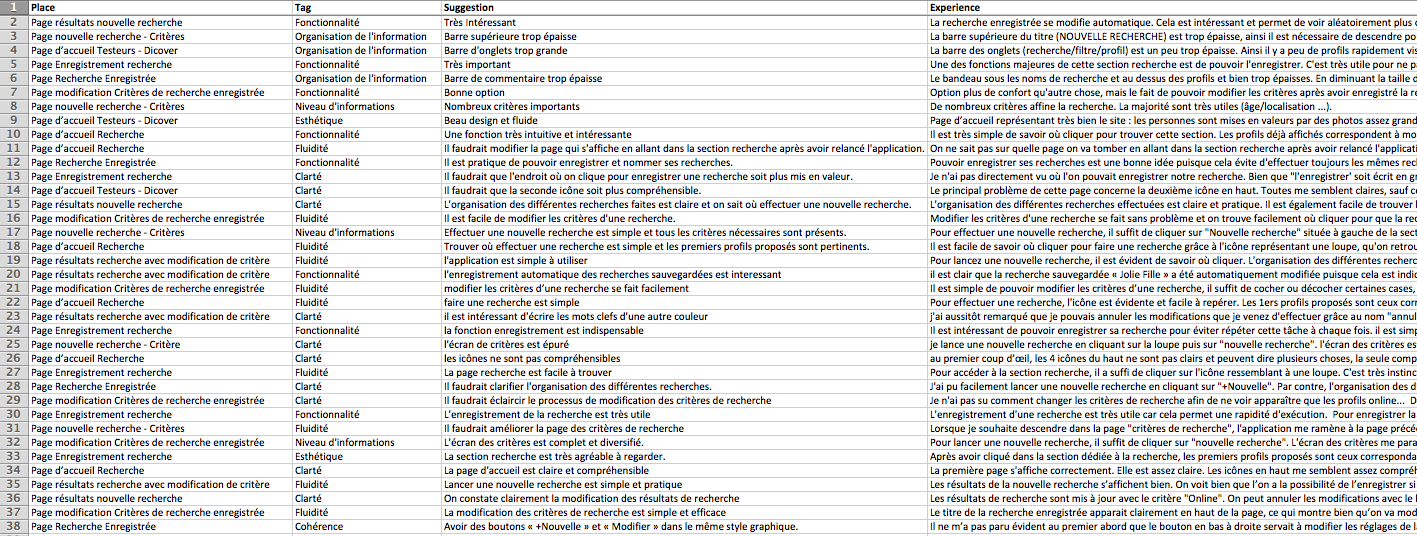Comment exporter les retours ?
Vous pouvez utiliser la fonctionnalité "export excel" depuis la page "retours" du rapport de test afin d'extraire un fichier excel regroupant les informations suivantes :
- Utilisateur
- Sentiment (Compliment ou Problème)
- Appareil
- Page
- Catégorie
- Suggestion
- Description de l'expérience
- Lien vers la capture d'écran
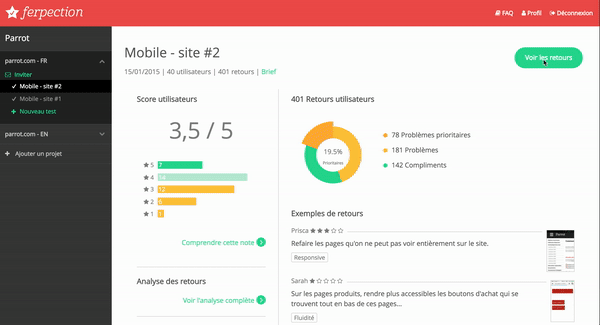
Retrouvez ci-dessous une capture d'écran d'export excel.