How to invite a colleague to join a test report?
On the dashboard of your report, you can add a colleague using the left side menu by clicking on "invite".
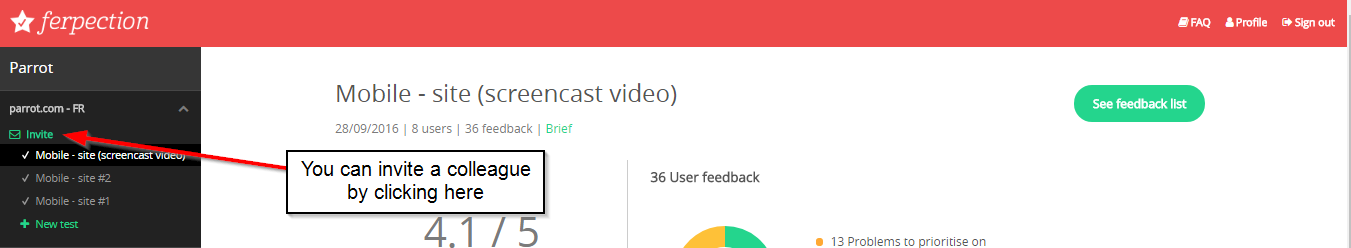
A pop up will appear in order for you to insert the email address of your colleague.
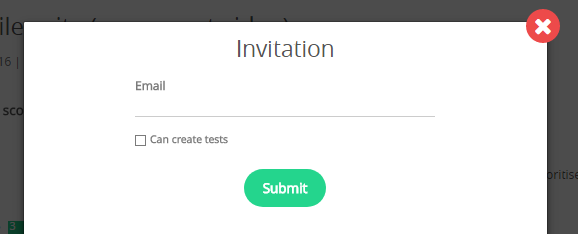
After you have add the e-mail address, you will be able to choose if he can create tests by ticking the box "can create tests".
Once you click on "submit", he will receive an invitation by e-mail to access to the report.
